Keep your account secure by updating your password at any time — or recovering access if needed.
Doc
7.8
Last Updated:
July 4, 2025
For security, FlyHire doesn’t store your password — it’s fully encrypted.
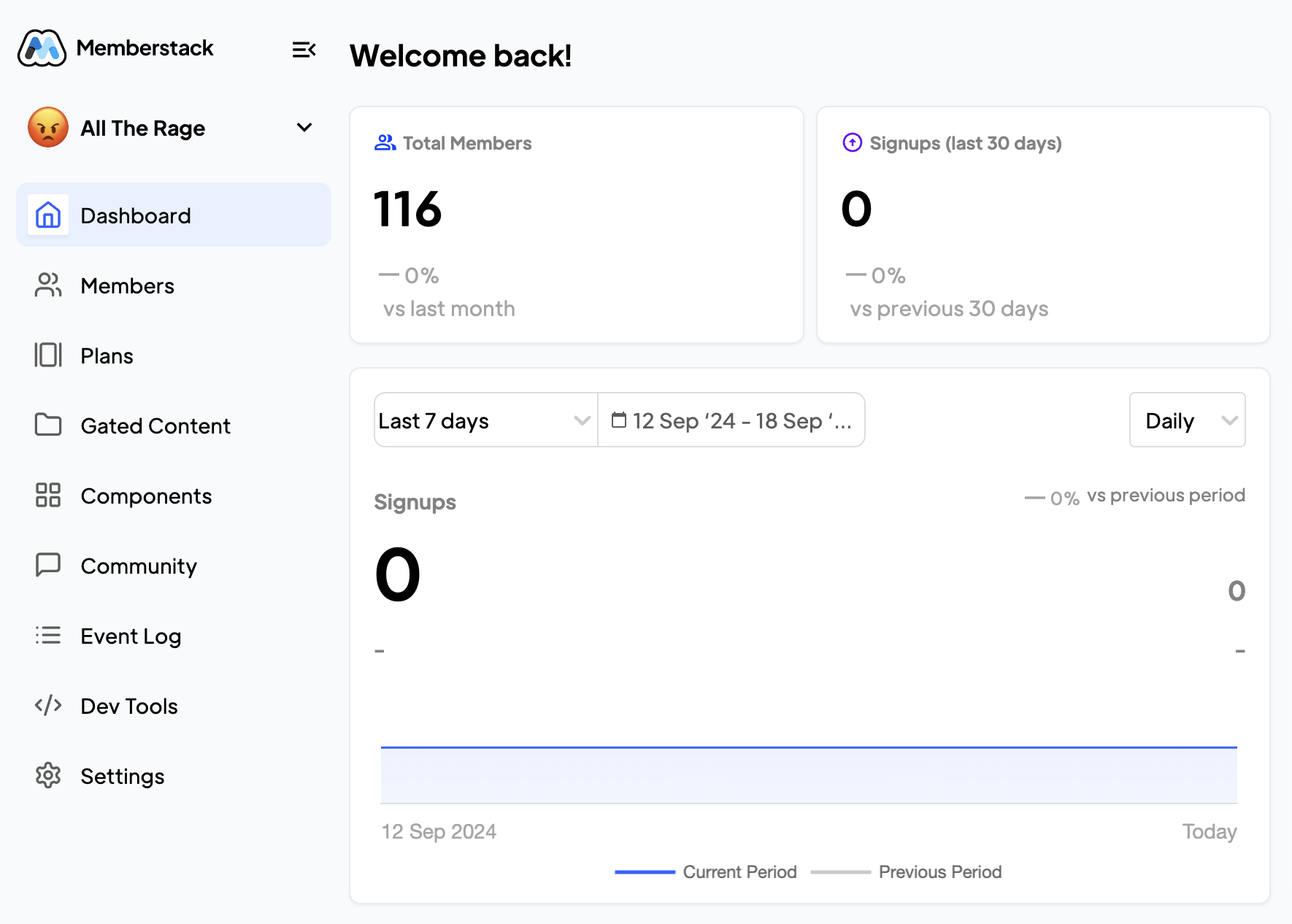
Go to Settings → Security or click Change Password from your account menu.
Steps:
On the login screen, tap “Forgot Password” and enter your email. We’ll send you a reset link instantly.
Password reset links expire after 30 minutes — request a fresh one if needed.
Not recommended — try something unique to FlyHire.
Yes — it logs you out of all sessions for your protection.
Yes — as long as it meets security requirements.