Learn how to sign up and get started with the right FlyHire role.
Doc
1.3
Last Updated:
June 15, 2025
Your account is the gateway to better hiring and flying.
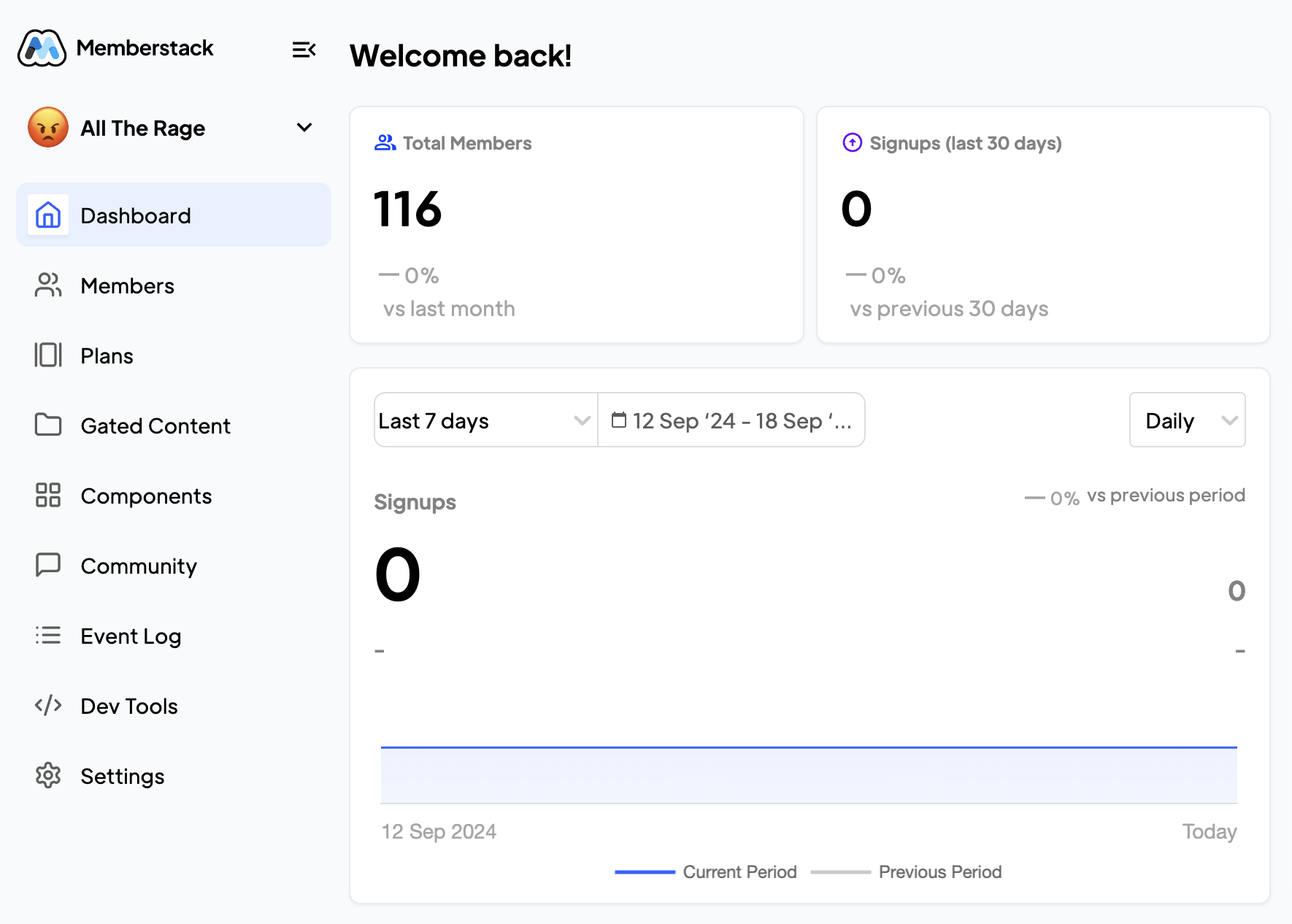
Creating your FlyHire account only takes a minute—and unlocks powerful aviation-specific features the moment you choose your role.
Your role determines what features are emphasized:
You can add or switch roles later from Settings → Roles.
Signup is free and takes less than 2 minutes.
You can skip some sections and inputs, but it's not recommended. It tailors your experience.
You can switch at any time in your settings.
FlyHire allows you to go back into settings at any time and change your preferences.