Learn how FlyHire’s one-click apply system works and how to enable it.
Doc
3.3
Last Updated:
June 27, 2025
70% of applicants use one-click to land interviews faster.
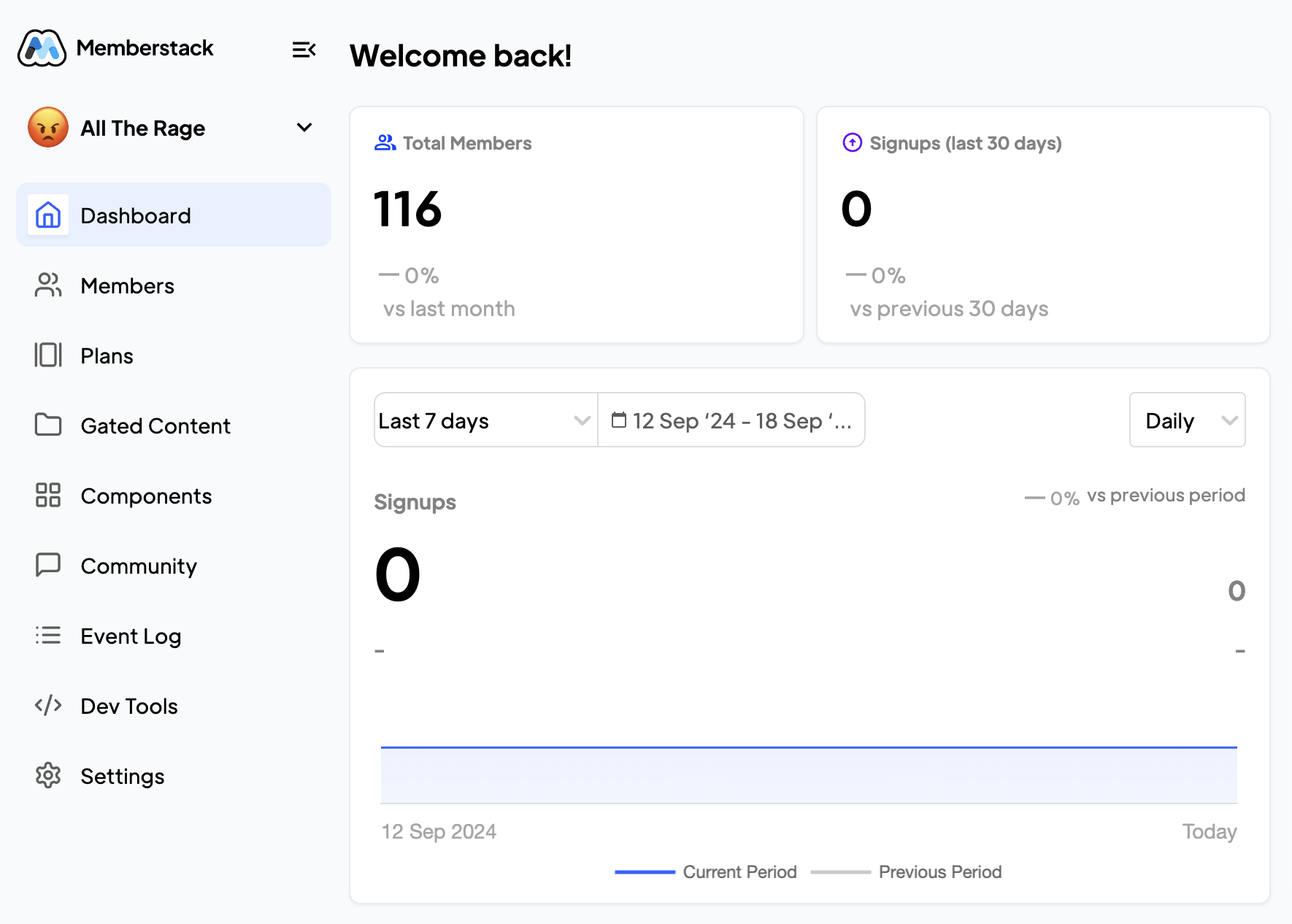
FlyHire’s one-click apply feature allows you to submit your application instantly using your saved Smart Resume and preferences.
Before submitting, you can preview:
Make sure your resume is up to date for best results.
Yes, you’ll see a preview screen.
Yes, full support.
You can still apply manually.