Pause non-essential notifications when you’re flying, off-duty, or just need to focus.
Doc
6.5
Last Updated:
July 4, 2025
Quiet Mode doesn’t silence critical messages — it just reduces distractions.
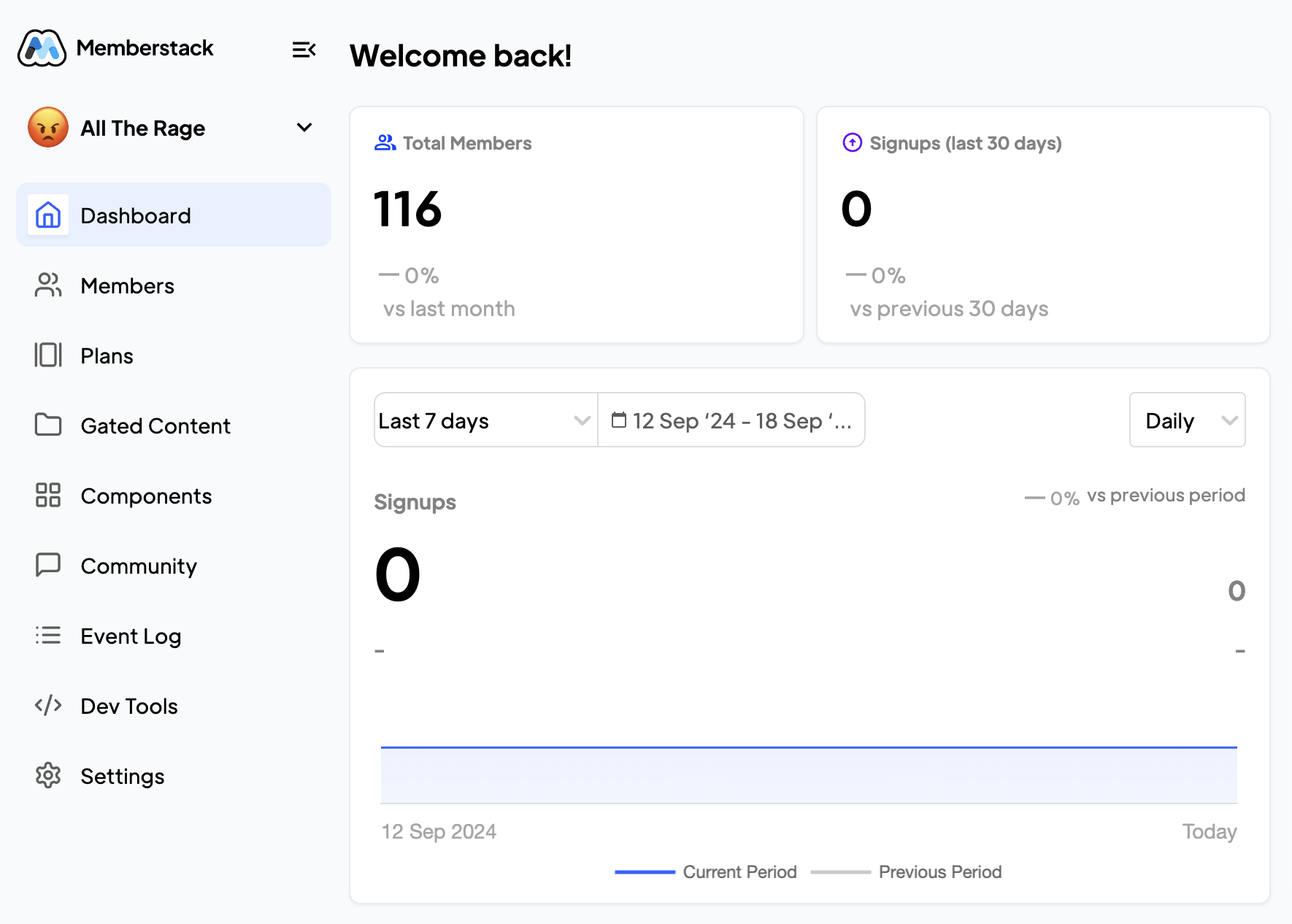
Quiet Mode mutes non-critical notifications like:
You’ll still get:
Enable Quiet Mode:
You can activate it with one tap from your notification panel or settings.
Yes — toggle notification types inside Quiet Mode preferences.
No — it doesn’t affect how you appear to others.
Not yet, but scheduling options are expanding.