FlyHire lets you create alert presets for jobs that match your exact preferences — no more irrelevant notifications.
Doc
6.4
Last Updated:
July 4, 2025
Your job alerts are tied to your filter presets — no need to rebuild your search every time.
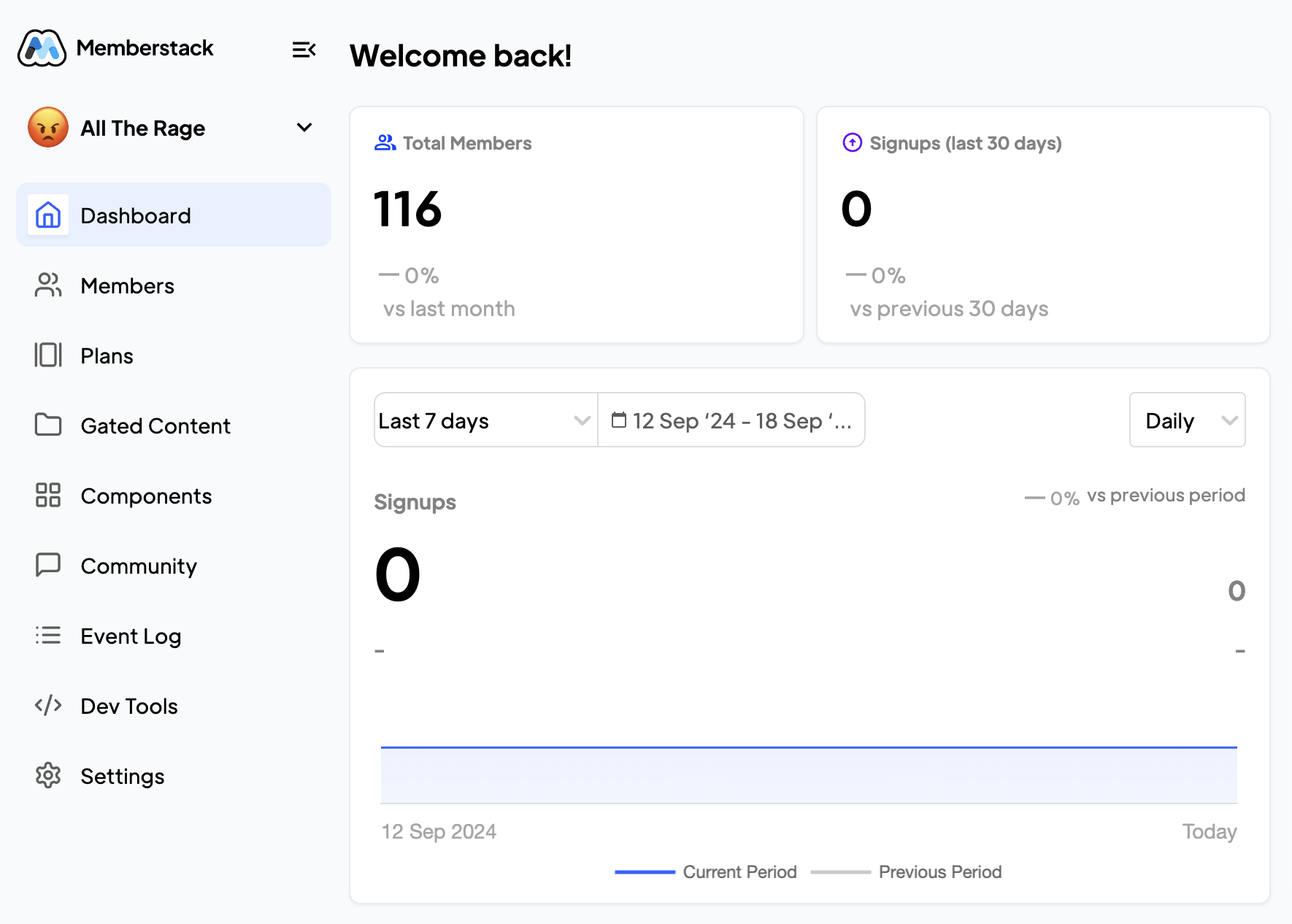
From any job search or filter combo, tap “Save Alert” to receive notifications when:
You can create separate alerts for:
All saved alerts are editable. Go to Settings → Alerts & Filters to manage your preferences.
FlyHire’s alert engine avoids duplicates. If a job fits multiple alerts, you’ll still only get one notification.
As many as you want — there’s no limit.
Yes — toggle it off in your Alerts list.
No, but they’ll pause if you set your profile to “Not Looking.”