See how to save jobs, view bookmarks, and enable alerts for new listings.
Doc
3.2
Last Updated:
June 27, 2025
Saved jobs and alerts sync in real time across devices.
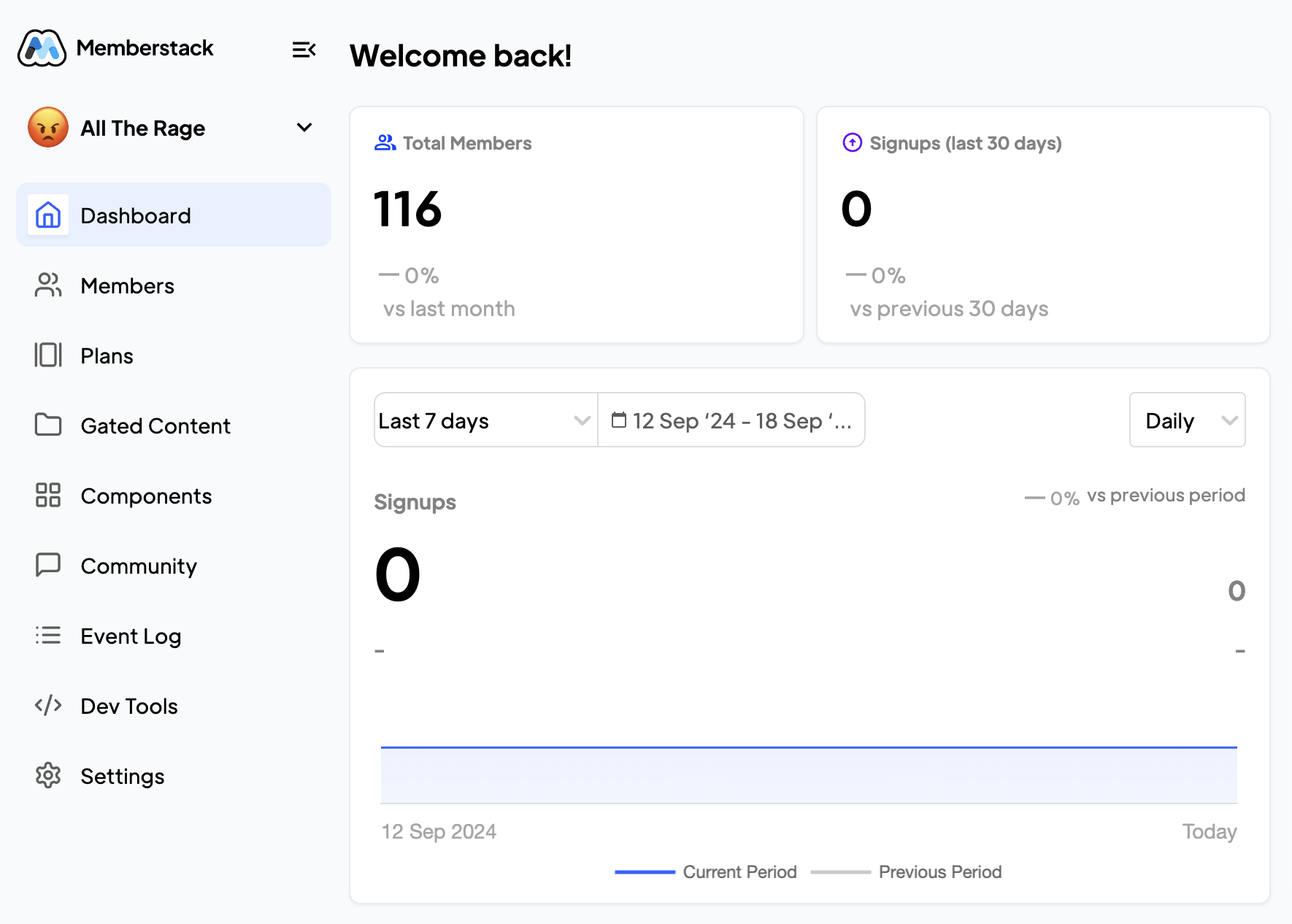
Tap the bookmark icon on any job to save it. Saved jobs are stored to your account across devices and are accessible from your dashboard or explore page.
FlyHire highlights these states with subtle icons and color indicators.
You can create custom job alerts by:
Use alerts to monitor high-demand roles.
Yes, via push if enabled.
An unlimited amount.
Yes, by region or aircraft type.