Choose how you want to be notified — in the app, on your phone, or in your inbox.
Doc
6.6
Last Updated:
July 4, 2025
We recommend using push + in-app when you’re actively applying, and switching to email-only when on standby.
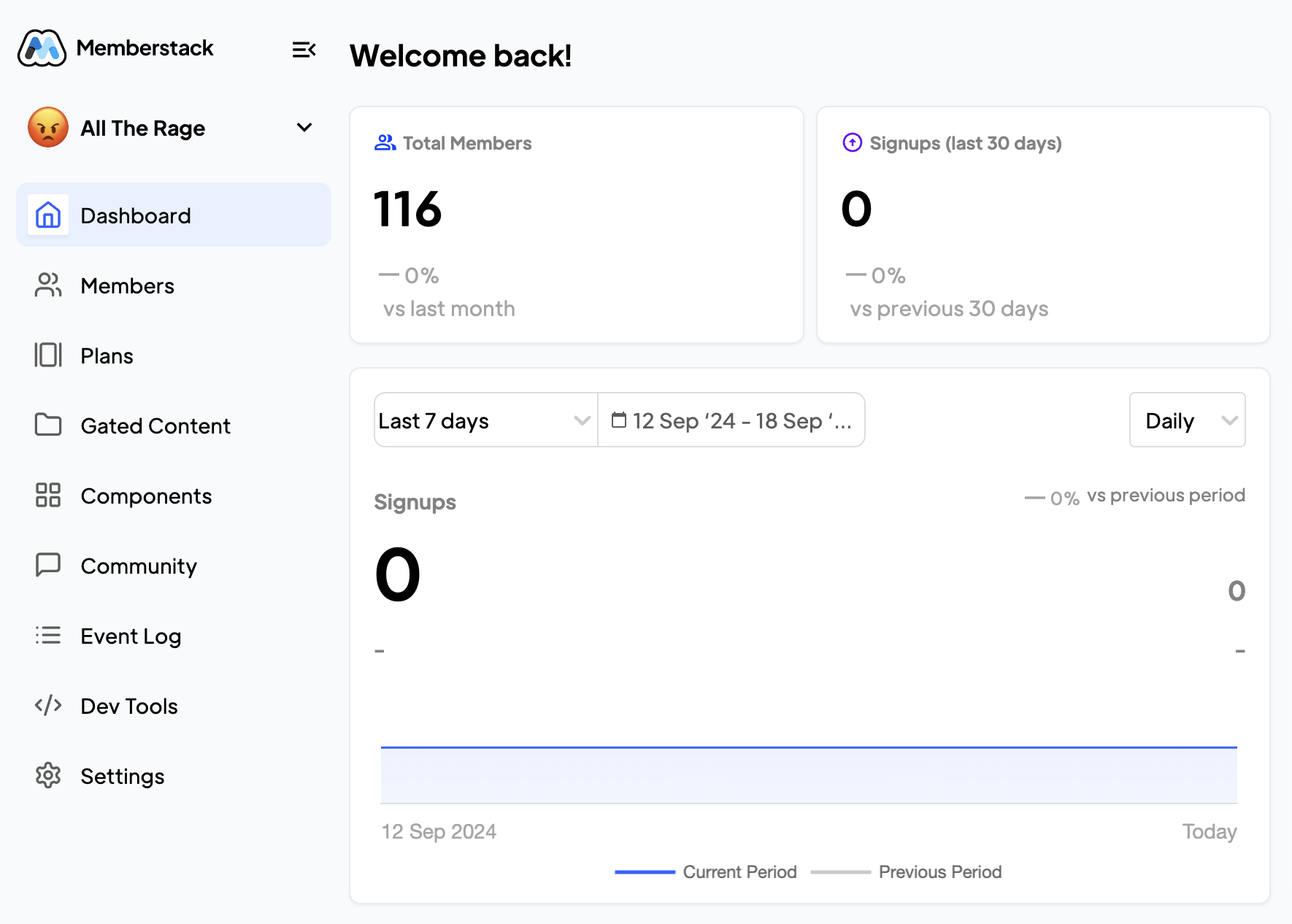
Appear in your activity tab. Great for when you're actively job hunting or browsing.
Real-time updates on mobile for:
Works best with FlyHire mobile app installed and notifications enabled.
Daily or weekly digest of:
You can mix and match alert types per category in Settings → Notifications.
Weekly gives a high-level view. Daily includes job suggestions and application status changes.
Not yet — but text-based alerts are in beta for employers.
Only if you’ve allowed background notifications and haven’t disabled them in OS settings.