Tell FlyHire if you're actively job hunting, casually browsing, or off the market — and get a better experience either way.
Doc
7.4
Last Updated:
July 4, 2025
You can change your job-seeking status anytime — no need to fully reset your account.
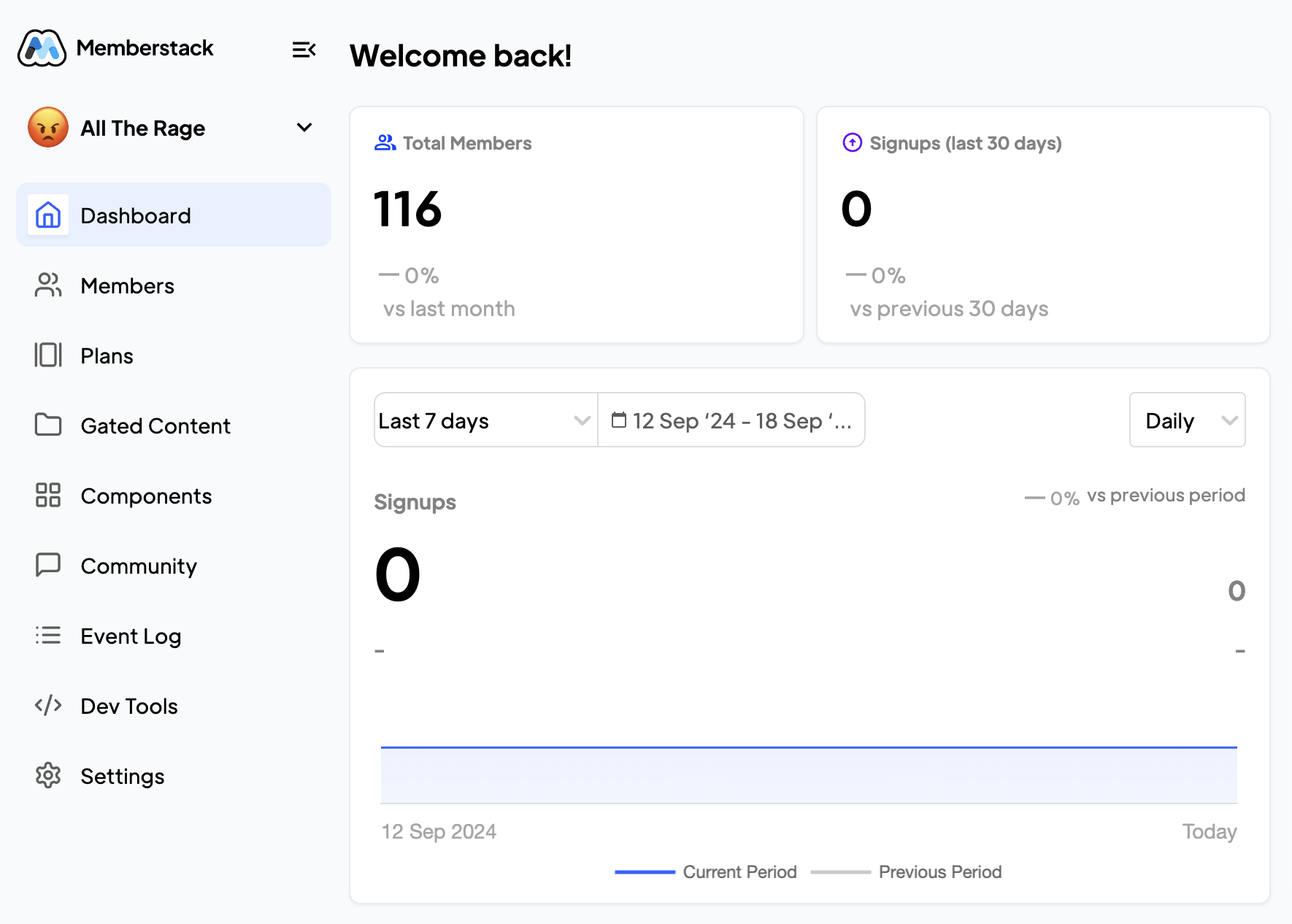
Go to Profile → Job Seeking Status, and select:
Your status helps the AI personalize:
Setting “Open to Offers” lets you stay low-key but discoverable by trusted employers.
Yes, but only if they’re verified employers. “Not looking” hides you entirely.
No — you can always apply regardless of status.
No, but it does change whether you're featured in employer candidate matches.