Take control of what FlyHire notifies you about and how often.
Doc
6.2
Last Updated:
July 4, 2025
Get daily or weekly job alerts — whichever fits your schedule.
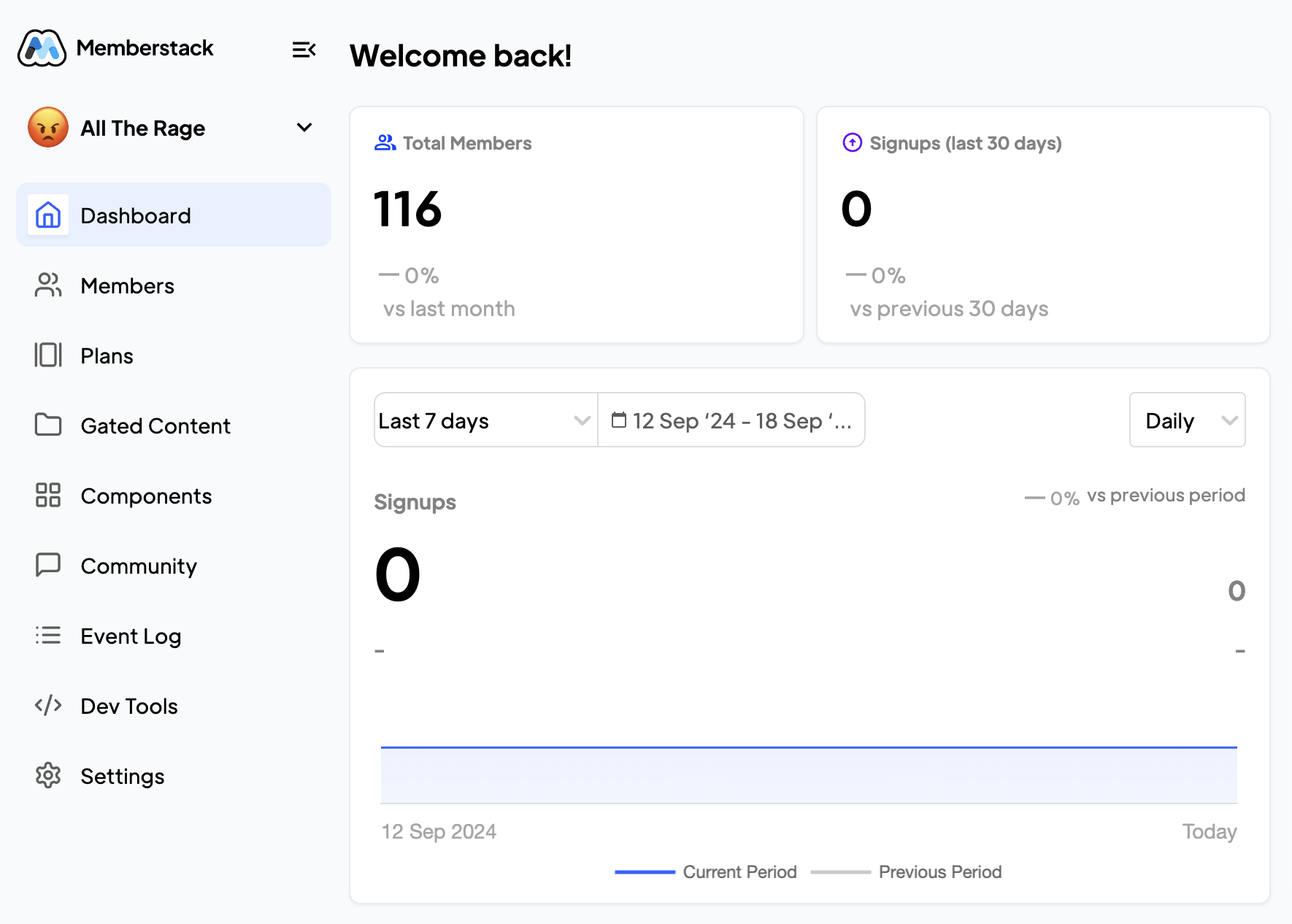
Go to:Settings → Notifications
Choose your preferences for:
Toggle alerts for:
Turn on Quiet Mode to snooze alerts while you’re offline, flying, or taking a break from job hunting.
Quiet Mode keeps your phone distraction-free but saves your alerts for later review.
Yes — use “Custom Alerts” under Job Preferences.
Yes, but they’ll be muted unless marked as urgent.
Yes — but we recommend keeping application-related ones on.