Stay up to speed with job updates, profile views, interview invites, and more — delivered in real time.
Doc
6.1
Last Updated:
July 4, 2025
Missed a notification? Check the “All Activity” tab to catch up on everything.
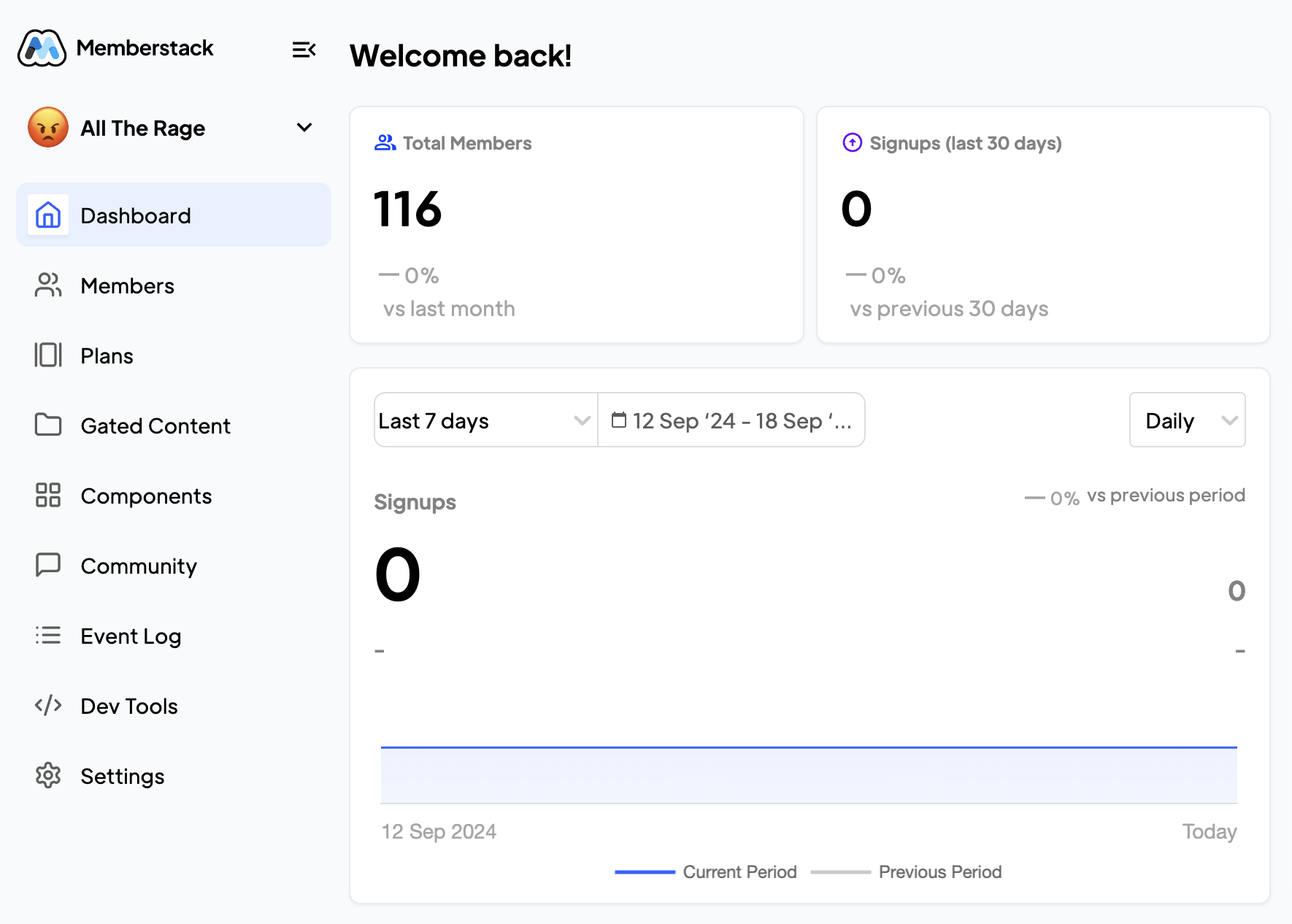
You’ll see new alerts in:
You’ll only get job match notifications for roles you’re a strong fit for — no spam.
Yes — mobile and desktop sync in real time.
Yes — swipe or click “Clear” on each one.
Not yet, but SMS alerts are on the roadmap.