Control who sees your profile, how you appear in search, and when you’re open to job offers.
Doc
7.2
Last Updated:
July 4, 2025
Don’t want to appear in search engines? You can turn off external indexing in your settings.
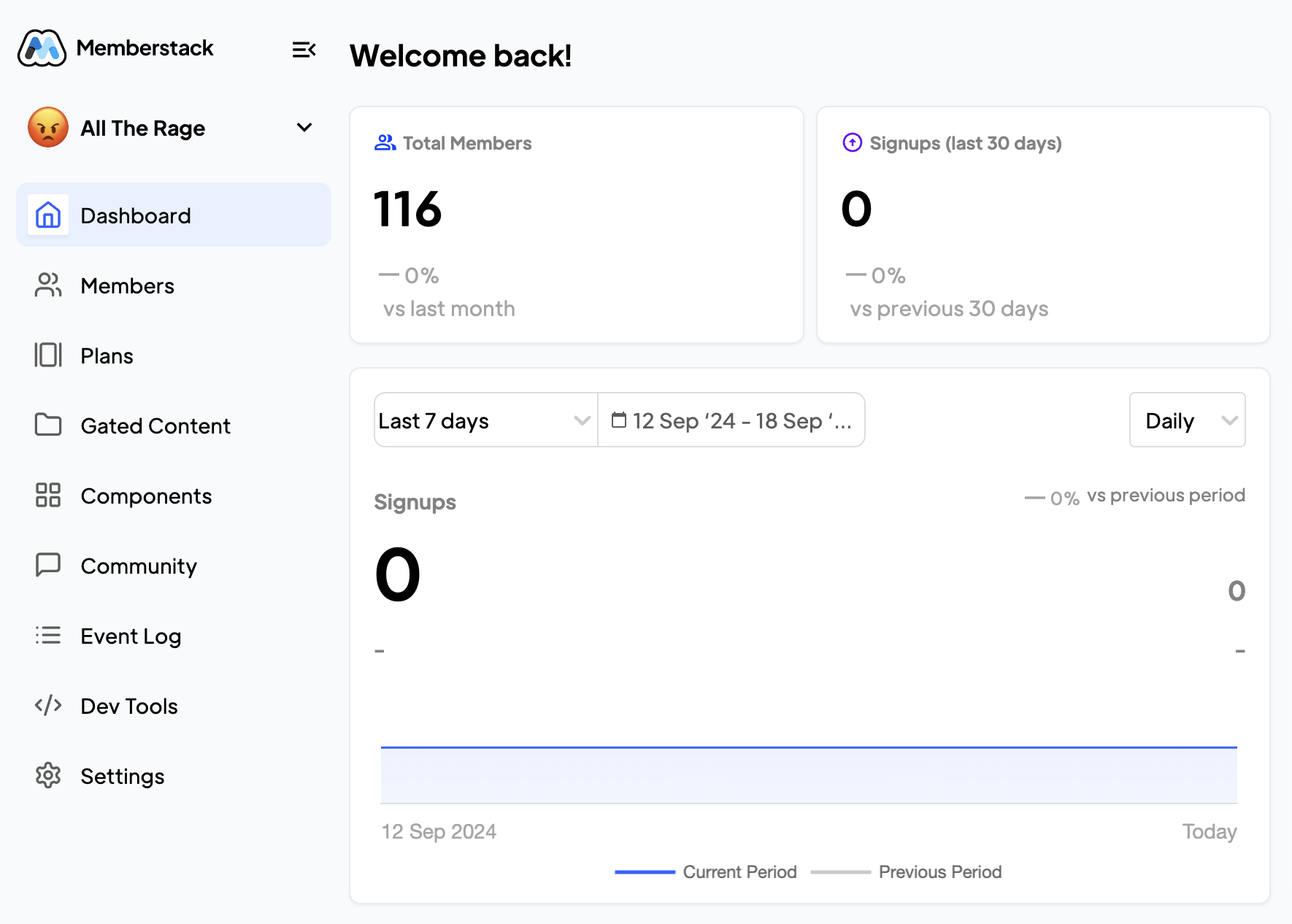
Set your status to:
You can also:
Employers can only message you if your visibility is Active or Open.
Not yet — but full blacklist controls are in development.
Only to employers — not to the public or other pilots.
Yes — your display name can be customized anytime.